Florida Lottery App
Download the Florida Lottery app to see the latest winning numbers from the Sunshine State. Discover whether you have won a prize on one of the state’s many games, generate a set of numbers for a future drawing, or delve into a comprehensive archive of results.
The Florida Lottery offers a wide range of draw games throughout the week. In addition to the giant multi-state games Powerball and Mega Millions, there is Lotto, Cash4Life, Fantasy 5, Jackpot Triple Play, Pick 2, Pick 3, Pick 4 and Pick 5.
You can find the winning numbers for all these games in the app. If you prefer to focus on just some of the games, you can adjust your settings so that only your favorite lotteries are displayed, in the order of your choice.
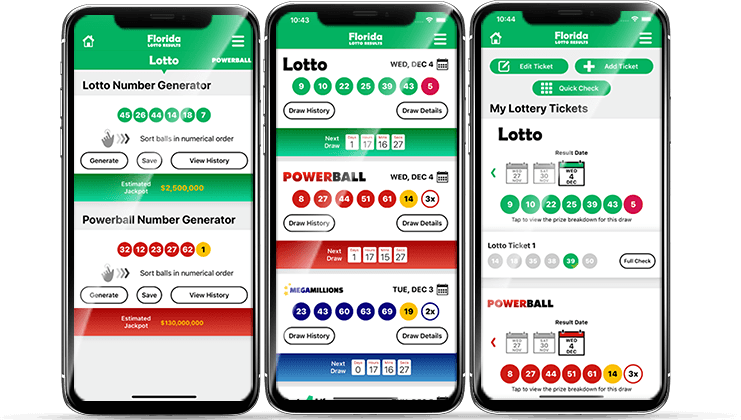
all your favorite games
The app does more than just show the winning numbers. You can also use it in lots of other ways to enhance your Florida Lottery experience:
- Ticket Checker – Checking whether you are a winner couldn’t be easier. All you need to do is open up the Checker from the menu and select the numbers you played. You can hit ‘Add Ticket’ to save your numbers for future use, or run a ‘Quick Check’ if you don’t need to store the numbers. The Checker will then display all the winning numbers from recent drawings and highlight the ones you matched.
- Number Generator – The Generator creates a random line of numbers with one quick tap. You can use those numbers in upcoming drawings or create a new line if you don’t like the numbers you get. Tap ‘Save’ to keep a record of the numbers you like, and ‘View History’ to see lines you have previously generated.
- Results Archive – You don’t just find the very latest results on this app. You can search for past winning numbers from any Florida Lottery game. All you need to do is select Results or Draw History for the game of your choice, scroll down to the archive and then select the year you want to view the results from. All the winning numbers from that year will be displayed.
- Customizable Notifications – Make sure notifications are enabled on your device, then you can receive the alerts that you want. Go to ‘Notifications’, select the games you want to hear about and choose whether to receive information about results, prize breakdowns or special events. You will be sent details straight away when the time comes.
Download the Florida Lottery app for iOS and Android devices for free. The app is available on the App Store and the Google Play Store.
